Online Giving
Text-To-Give
First-time Setup:
Text the amount your want to give to 84321 (Example: 20 in the message area)
Follow the link sent to you from 84321. Scroll down until you find Remembrance Church, or enter “Remembrance Church” under “Enter Your Church Name” and “49534” in the address field and hit “Search” if Remembrance Church doesn’t appear.
Enter your email address and press continue. Enter your first and last name if prompted.
Choose your payment method (Bank or Card)
Bank: Select your bank and enter your information to connect your account. If your bank is not in the list, exit the “Select Your Bank” page to Bank Account Setup. Continue through the setup. Once your banking information is submitted, you’ll receive an email confirming your request for verification. The verification process can take 3-5 business days.
Card: Enter your card number and the CVV and press “Confirm My Gift” to give
My Donor Profile: Once you’ve given, you can select “My Donor Profile” to access your giving history, setup recurring gifts, add or change giving methods, and more.
Having trouble? Text Help to 84321 for assistance.